I made a tool to scratch an itch I’ve been having recently. I wanted to see OpenStreetMap notes within the Organic Maps app, so I made a thing to fetch and generate…
This let’s you grab all the notes in an area and download them as KML. Such a download might be useful for various things, but mostly the idea is to easily load notes into Organic Maps
It works nicely if…
(A) you have the Organic Maps app on your phone, and…
(B) you open the above link on your phone (Or this QRcode)

The KML download will (after some confirmation prompts) be handled by the Organic Maps app, and the result is… a shed-load of red bookmark icons:
It will fetch up to a limit of 1000 notes for an area of your choosing, appearing as a layer of “bookmarks” which you can show and hide (third icon on the bottom there).
On a bookmark, swipe up to see the detailed description and you get the full note description plus any other comments people have added:
I have control over how that gets formatted, so it’s something I could tweak/improve
What is Organic Maps?
It’s an app which you can install for iPhone or for Android for viewing maps …specifically OpenStreetMap, but it’s worth having even if you’re not a big OpenStreetMap enthusiast, as an alternative to the “maps” app on your phone. You might use it occasionally e.g. when the maps app doesn’t have the detail you want. Organic Maps requires an initial (quite big) download of an area, and then it all works offline. Great for going on holiday somewhere.
(You may have noticed I previously talked about MAPS.ME on here. Organic Maps is basically the same app, but it was newly created as a proper open source project involving some of the original developers of MAPS.ME after that app got sold off. A complicated story)
What are “notes”?
OpenStreetMap Notes allow people (anyone. without even logging in) to report a map problem or an omission on OpenStreetMap. So if you don’t fancy learning how to edit OpenStreetMap (we try to make it very easy, but …takes a bit of learning) then instead you can effectively ask somebody else to make the edit, by simply leaving a note. However it’s important to position the note precisely, and add as much description as you can. Preferably even link a photo of the thing which is missing/wrong.
As a mapper you will understand the importance of this when you come to try to clear out the open notes in an area. In London it feels like most notes are pretty unclear and poorly described, but of course we’re generally only looking at the notes which are left open. It’s quite common for somebody to write just a few words, seemingly reporting the name of a missing thing, but if that’s the level of effort somebody is willing to go to (not even constructing a sentence) then the data doesn’t feel reliable enough to do anything with, other than to leave open and go survey. And there’s various other types of notes which lead to this same conclusion. Going to take a look on-the-ground is going to be the way to solve the note.
And going to look on-the-ground is really the idea behind this. Because I use Organic Maps a lot while out and about, for everyday navigation, I’m hoping having the notes in there will help remind me to go take a look

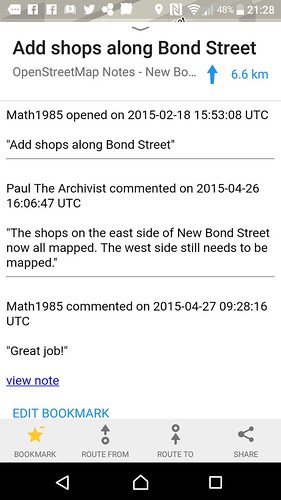
Awesome! I was thinking that something exactly like this would be extremely useful. I like to use Maps.me when I’m out and about as it is fast and doesn’t use mobile data.
Is there a way to alter the generated KML so that the bookmarks show up as a different color?
Hi Peter. You found the related github issue. For anyone else’s benefit, I’ve been tinkering with it, and made a URL param to let you specify colour. See this github comment
This has been helping me a lot, thanks! I get around quite a bit and having all those notes handy offline is fantastic for surveying.
Being able to filter or differentiate aged notes would be the cherry on top, but you already mentioned experimenting with that.
I wanted to have a look at all the older notes around here first, some of them with simple check-ups, changes in ownerships etc. I found that simply editing the kml is enough for now, since it appears to be ordered by last activity.
Linking this Organic Maps blog post which explains the “complicated story” behind how it transitioned from MAPS.ME: https://organicmaps.app/news/2024-12-20/organicmaps-turns-four/ (Also Happy 4th Birthday Organic Maps!)